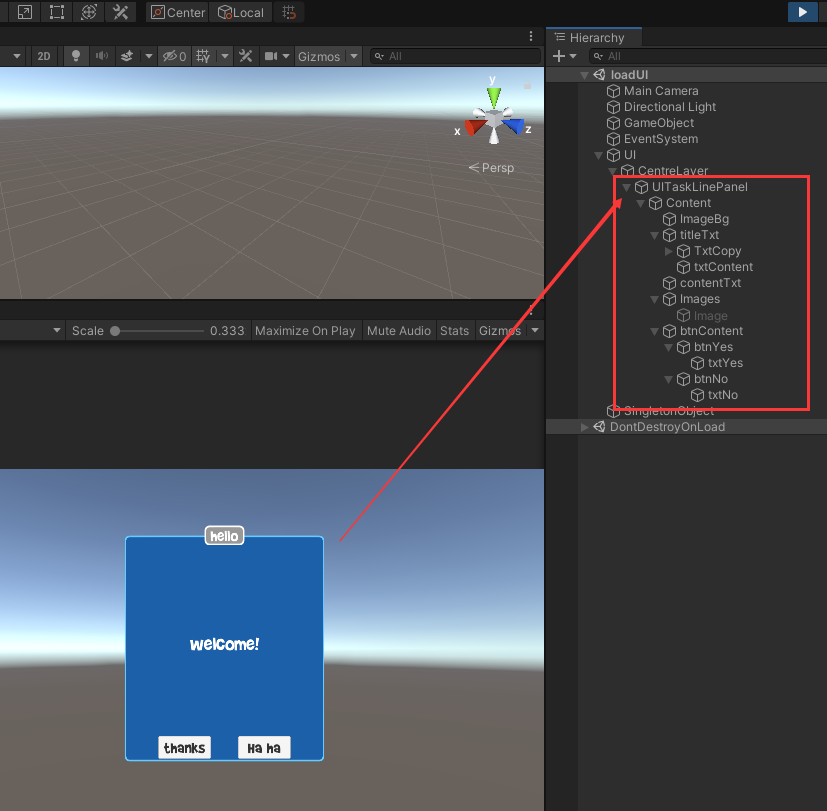Canvas、Text、Image
helloz 4/3/2024 Unity3d
link
https://docs.unity3d.com/Packages/com.unity.ugui@1.0/manual/script-Text.html (opens new window)
https://docs.unity3d.com/Packages/com.unity.ugui@1.0/manual/script-Image.html (opens new window)
functions
| functions | parameter | describe |
|---|---|---|
| transform:GetText(string) | Name of child to be found. return: UnityEngine.UI.Text | Get the UnityEngine.UI.Text of the child object through the path |
| transform:SetTxt(string,string) | 1.Name of child to be found. 2.value | Get the UnityEngine.UI.Text of the child object through the path, and then set the string value, if the found object does not have this component, the setting will fail |
| transform:SetTxt(GameObject,string) | 1. UnityEngine.UI.Text 2.value | Setup will fail if GameObject does not contain UnityEngine.UI.Text |
| transform:GetImage(string) | 1.Name of child to be found. return: UnityEngine.UI.Image | Get the UnityEngine.UI.Text of the child object through the path |
| transform:SetImage(string,sprite) | 1.Name of child to be found. 2.UnityEngine.Sprite | |
| transform:SetImage(Image,sprite) | 1.UnityEngine.UI.Image 2.UnityEngine.Sprite | |
| transform:SetImage(GameObject,sprite) | 1.UnityEngine.GameObject 2.UnityEngine.Sprite | Setup will fail if GameObject does not contain UnityEngine.UI.Image |
| transform:UIroot() | return:UnityEngine.Transform | ui root node. it's a canvas |
example1
transform:SetTxt("Content/titleTxt/txtContent","hello");
--set Image
function testSprite()
loadAsyncSprite("UI/UIicon/HeroCharacter/Gritster",onLoadFinished)
end
function onLoadFinished(obj)
if IsExist(obj) then
print(obj)
transform:SetImage("Canvas/Image",obj)
end
end
1
2
3
4
5
6
7
8
9
10
11
12
13
2
3
4
5
6
7
8
9
10
11
12
13
loadUI
load a UI prefab, and dynamically bind the lua script, SetTxt
function Start()
loadAsync("UI/UIPrefab/UITaskLinePanel",onLoadFinished)
end
function onLoadFinished(prefab)
if IsExist(prefab) then
local go = newObject(prefab) -- or GameObject.Instantiate(prefab)
go.name = prefab.name
local tf = go.transform
local rectTf = go:GetComponent(typeof(UnityEngine.RectTransform))
tf:SetParent(transform:UIroot()) --设置当前加载UI 的父级 canvas下
tf.localScale = Vector3.one
tf.localEulerAngles = Vector3.zero
rectTf.sizeDelta = Vector2.zero
rectTf.anchorMin = Vector2.zero
rectTf.anchorMax = Vector2.one
rectTf.anchoredPosition = Vector2.zero
rectTf.anchoredPosition3D = Vector3.zero
dynamicLua(go)
end
end
--Dynamic bind Lua by name
function dynamicLua(go)
local plane= bindScriptByname(go,'uiPlane')
local data ={}
data.titleTxt = 'hello'
data.contentTxt = 'welcome!'
data.btnYesTxt = 'thanks'
data.btnNoTxt = 'Ha ha'
data.callYes = thanks
data.callNo = haha
plane.show(data)
end
function thanks()
print('1')
end
function haha()
print('2')
end
1
2
3
4
5
6
7
8
9
10
11
12
13
14
15
16
17
18
19
20
21
22
23
24
25
26
27
28
29
30
31
32
33
34
35
36
37
38
39
40
41
42
2
3
4
5
6
7
8
9
10
11
12
13
14
15
16
17
18
19
20
21
22
23
24
25
26
27
28
29
30
31
32
33
34
35
36
37
38
39
40
41
42
uiPlane
function Start()
transform:AddBtnEvent("Content/btnContent/btnYes",onClickYes);
transform:AddBtnEvent("Content/btnContent/btnNo",onClickNo);
end
local exedata
function show(data)
exedata =data
gameObject:SetActive(true)
transform:SetTxt('Content/titleTxt/txtContent',data.titleTxt)
transform:SetTxt('Content/contentTxt',data.contentTxt)
transform:SetTxt('Content/btnContent/btnYes/txtYes',data.btnYesTxt)
transform:SetTxt('Content/btnContent/btnNo/txtNo',data.btnNoTxt)
end
function onClickYes()
if exedata.callYes then
exedata.callYes()
end
hide()
end
function onClickNo()
if exedata.callYes then
exedata.callNo()
end
hide()
end
function hide()
gameObject:SetActive(false)
exedata =nil
end
1
2
3
4
5
6
7
8
9
10
11
12
13
14
15
16
17
18
19
20
21
22
23
24
25
26
27
28
29
30
31
32
33
34
2
3
4
5
6
7
8
9
10
11
12
13
14
15
16
17
18
19
20
21
22
23
24
25
26
27
28
29
30
31
32
33
34